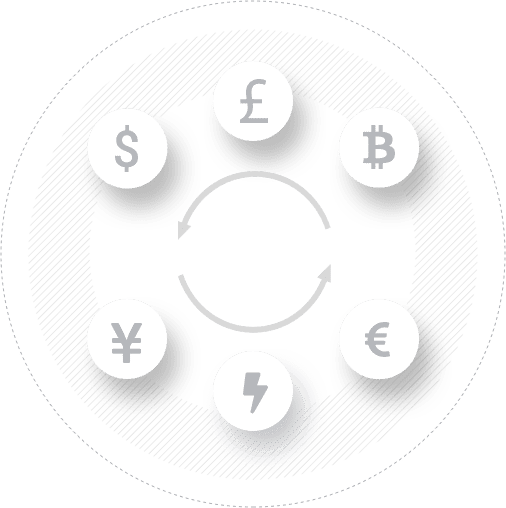
Automating your trades can revolutionize the way you approach trading by saving time, mitigating emotional decisions, and improving efficiency. Specifically, using the mt4 trading platform for automation allows traders to capitalize on pre-set strategies with precision. If you’re curious about how to streamline your trading process, this guide offers step-by-step insights into automating trades on MT4.
Why Automate Your Trades?
Manual trading demands constant monitoring, and emotional decision-making can often lead to errors. Automation helps eliminate these challenges by executing trades based on established criteria. This not only reduces human error but can also allow for trading opportunities around the clock, even when you’re asleep. Traders looking to deploy automation often aim to stick to consistent strategies while maximizing profits.
Understanding Expert Advisors (EAs)
The core of MT4 automation lies in Expert Advisors, or EAs. These are programs written in MQL4, designed to analyze market conditions and perform trades automatically. EAs operate based on algorithms that follow trading strategies, such as entering or exiting positions when certain price thresholds are met.
Several pre-written EAs are readily available online, catering to different trading styles. Alternatively, if you have a unique strategy, you can craft custom EAs tailored to your goals utilizing the platform’s resources.
Steps to Automate Trading on MT4
1. Install an Expert Advisor
Once you’ve chosen or written an EA, add it to the platform:
• Save the EA file within the “Experts” folder in the MT4 directory.
• Restart MT4 to integrate the EA into your trading platform.
2. Enable Automated Trading
Access the MT4 toolbar and enable the “Auto Trading” option. This allows the EA to execute trades automatically based on market conditions.
3. Attach the EA to a Chart
Select the desired currency pair or asset and drag the EA onto the corresponding chart. Adjust the EA settings, choosing parameters such as lot size, stop-loss limits, and take-profit values.
4. Monitor Performance
While EAs save time, periodic monitoring remains crucial. Ensure that its performance aligns with your strategy, and make updates as market conditions evolve.
Limitations to Consider
While automation simplifies trading, it’s not without risks. Fluctuating markets, reliance on strong internet connections, and improperly configured EAs may negatively affect outcomes. Always backtest your strategy extensively before applying it live.
Achieve Smarter Trading Today
Automating your trades using MT4 offers numerous possibilities to improve your trading experience. By leveraging the platform’s robust capabilities, you can maintain consistent strategies, trade efficiently, and reduce human biases—ultimately taking your trading game to the next level.
Blog & Magazine
Blog & Magazine